About ChiroUp’s Chief Complaint Survey:
The Chief Complaint Survey is designed to streamline patient intake and consultation processes. The goal is to save you time, simplify processes, and guarantee ease of use and security.
You can send the Chief Complaint Survey prior to or at the time of an appointment to collect information on your patient's chief complaint. Innovative features also intuitively add Auto, Personal Injury, and Work Comp questions when appropriate.
Key Benefits
- Time Savings: The Chief Complaint Survey enables the pre-collection of comprehensive OPPQRST data before the patient even arrives at the office. This minimizes consultation and questioning time, allowing you to prioritize treatment over administrative tasks.
- Simplicity and Intuitiveness: The Chief Complaint Survey is user-friendly for both patients and chiropractors. Patients receive the survey via email or text, prompting them to describe their pain. The survey then logically guides them through a series of questions, adapting to their responses for deeper insights. This streamlined approach ensures patients can provide essential information without feeling overwhelmed.
- HIPAA Compliance and Security: The tool ensures compliance with HIPAA regulations, guaranteeing the security and confidentiality of patient information. This aspect is crucial for maintaining trust and adhering to legal standards in patient care.
- Real-time Updates and Notifications: Chiropractors receive notifications when a patient completes the survey, ensuring that they have the latest information at their fingertips. This feature is particularly useful for preparing for patient visits, allowing chiropractors to review the survey data ahead of time.
How do I send the Chief Complaint Survey?
Sending the Chief Complaint Survey is easy— you can send it to your patients via email, text, or kiosk (and at any time)! It’s just like sending any other digital survey or information request in ChiroUp. Check out this article for a step-by-step guide!
Where can I view the results of a Chief Complaint Survey?
Similar to other digital surveys— when your patient completes the survey, you can view the results in their patient record under the “Activity” tab. Just locate the survey and click to open the results! (You’ll also receive a notification in the top right corner's activity bell when a survey is completed. You can alternatively click on the notification to access the survey results.) For more details, check out this article on accessing survey results.
How can I copy the results of a Chief Complaint Survey into my EHR?
ChiroUp has made it easy to copy the results of the Chief Complaint Survey. When you’re viewing the results of the Chief Complaint Survey in ChiroUp, click on the ‘copy’ icon. This will copy all results to your clipboard!
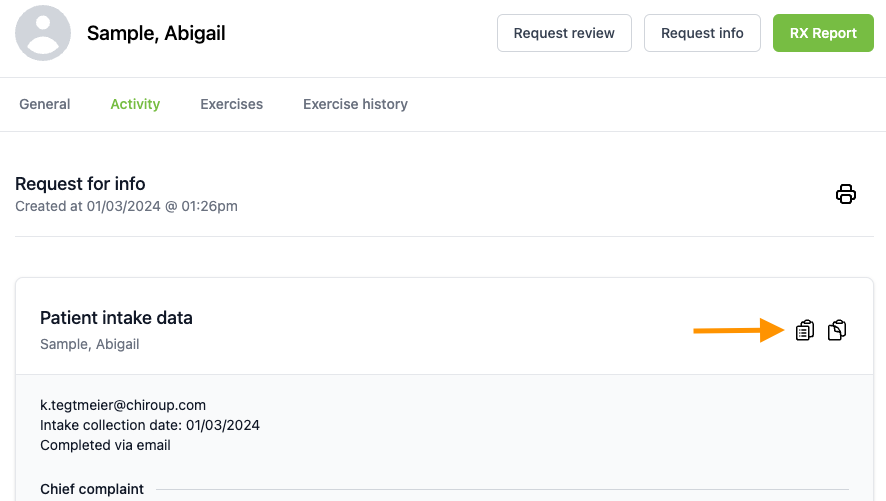
Watch this video for a full walkthrough of the Chief Complaint Survey
💡 Pro-Tip:
Enable specific disability surveys to seamlessly integrate with the Chief Complaint Survey when patients' responses indicate potential issues in selected areas. Adjust these preferences in your Clinic settings under Patient Preferences.