ChiroUp enables you to create custom:
- Exercises
- ADLs
- Treatment Descriptions
- Treatment Techniques
- Clinical Evaluations
💡 Pro-tip:
ChiroUp also enables you to create your own condition protocols! Find out how by clicking here.
Here's how to Add a New Evaluation, Treatment, Exercise, ADL, or Treatment Description:
1) Navigate to the appropriate tab under the Clinical Skills section (e.g. Treatment Techniques, Exercises, Advice, or My treatment desc.), and select +Add in the top right corner.
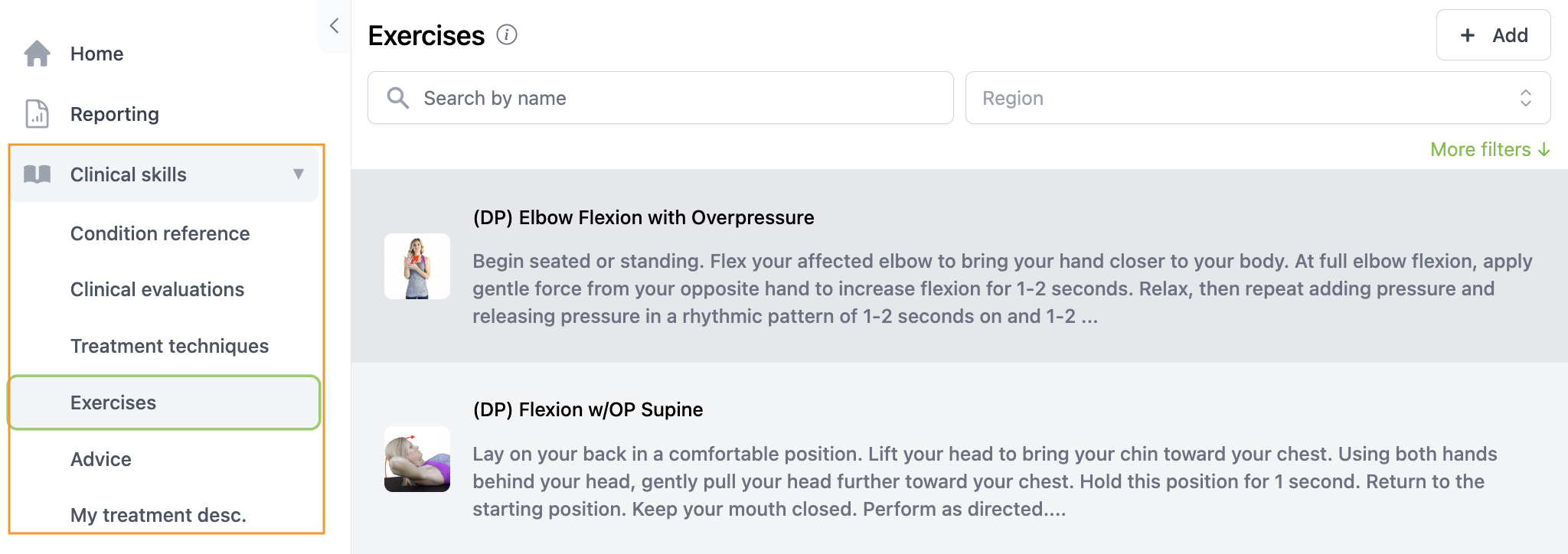
2) Enter the desired information in the fields provided, and press Save to confirm.
*Note:
You will have to option to save “As New” (we recommend re-naming the item when selecting this option, “As a default for ____ clinic” (visible to all users), or “For me only” (visible to you only).
.png)
*Note:
When creating a custom ADL, you will be given the option to select a unique icon.
.png)
%20copy.png)
%20copy%202.png)
%20copy%203.png)
💡 Pro-tip:
To add media to a new item, be sure to download or save the file onto your computer first.
View a video demonstration below:
💡 Pro-tip:
Add your custom exercises, ADLs, and more to your top treated conditions! Learn how here.