ChiroUp enables you to create your own condition protocols so you can employ your best practice care!
💡 Pro-Tip:
ChiroUp also enables you to create your own exercises, ADLs, treatment descriptions, and more! Find out how by clicking here.
Here's how to create a new condition protocol:
1) Navigate to the Condition reference under the Clinical Skills section. Click +Add in the top right corner.
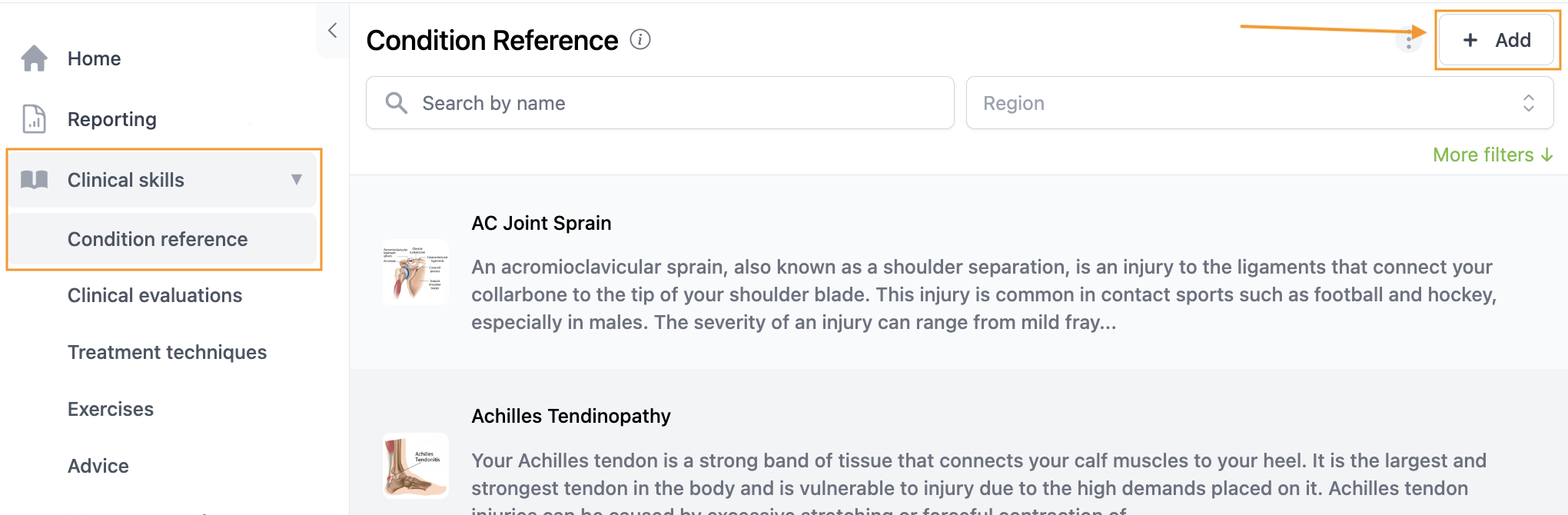
2) Fill in all required fields with the necessary information, ensuring that you provide details in each tab (General, Objective, Assessment, and Plan).

3) Click save to confirm.
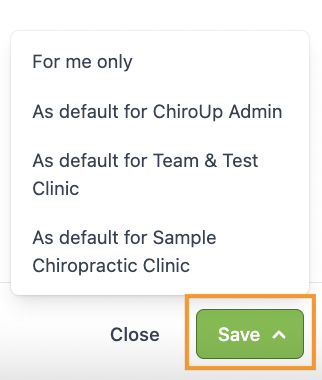
*Note:
You will have the option to save “As New” (we recommend re-naming the item when selecting this option), “As a default for ____ clinic” (visible to all users), or “For me only” (visible to you only). Only Admin users can save as default for a clinic.
View a video demonstration below: