⚠️ Automatic posting is exclusive to ChiroUp's Essentials + Social Media and Essentials + Social Media & Newsletters Plans
With these plans, you can automate social media posts directly to your Facebook or Instagram Business Pages!
⚠️ For automatic posting to both platforms (Facebook and Instagram), it will cost an extra $50/month.
To enable automatic posting, you will need to add ChiroUp as an admin on your Facebook Business Account. To do this, you will need to ensure your personal account has access to the Business Account.
Complete your setup by following the steps below, or check out this helpful video for a step-by-step walkthrough!
1) Switch to your Facebook Business Page. You can do this by clicking your profile picture in the upper right-hand corner of Facebook. Then click on your business page to switch to that page.

2) Once you are switched to your business account, navigate to the page by clicking the name in the upper left-hand corner.
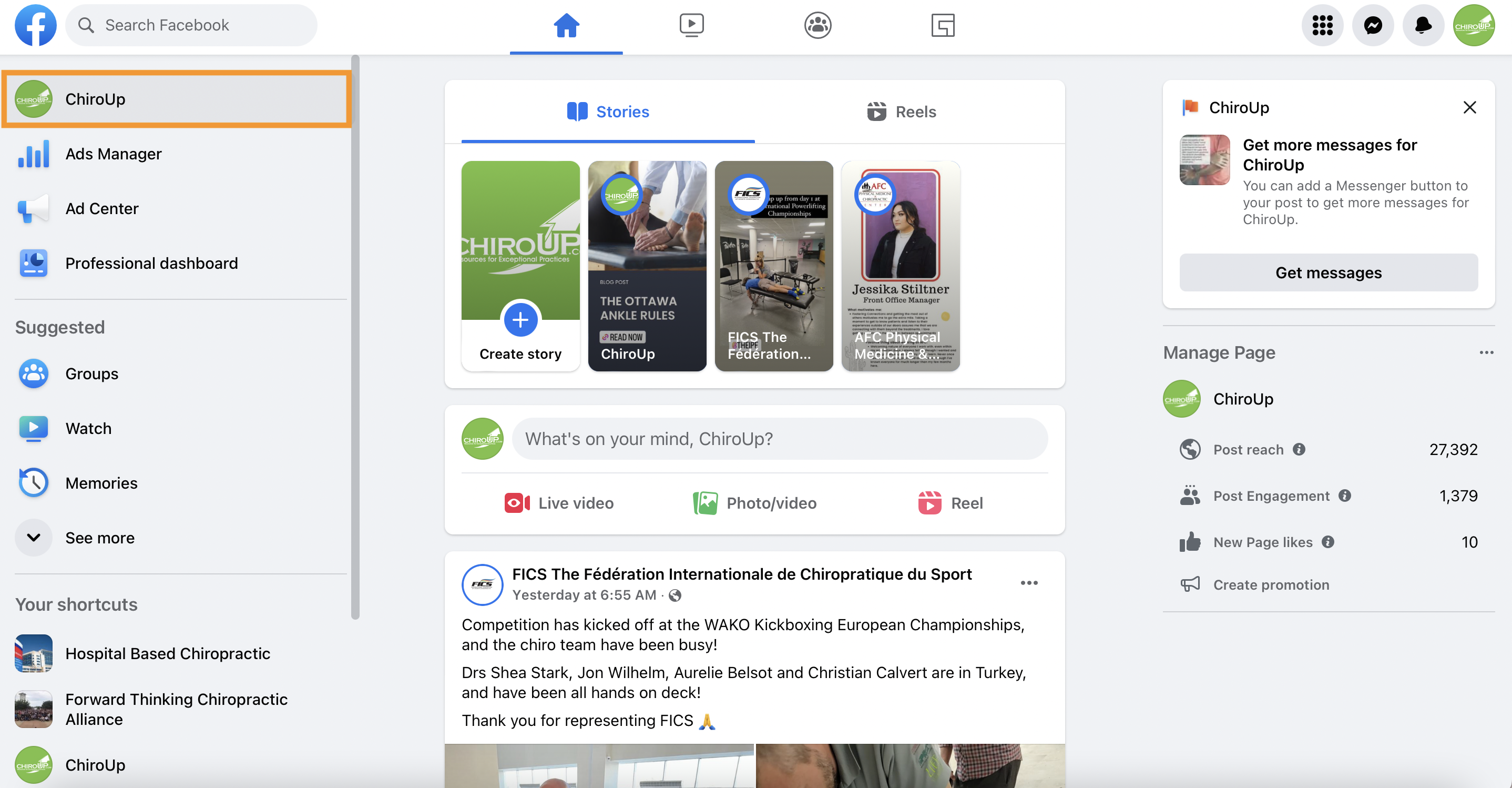
3) Click “Settings” on the left side panel.

4) Click “Page setup” on the left side panel.

5) Then click “Page access”

6) Then click “Add New”.

7) In the pop-up, click “Next”
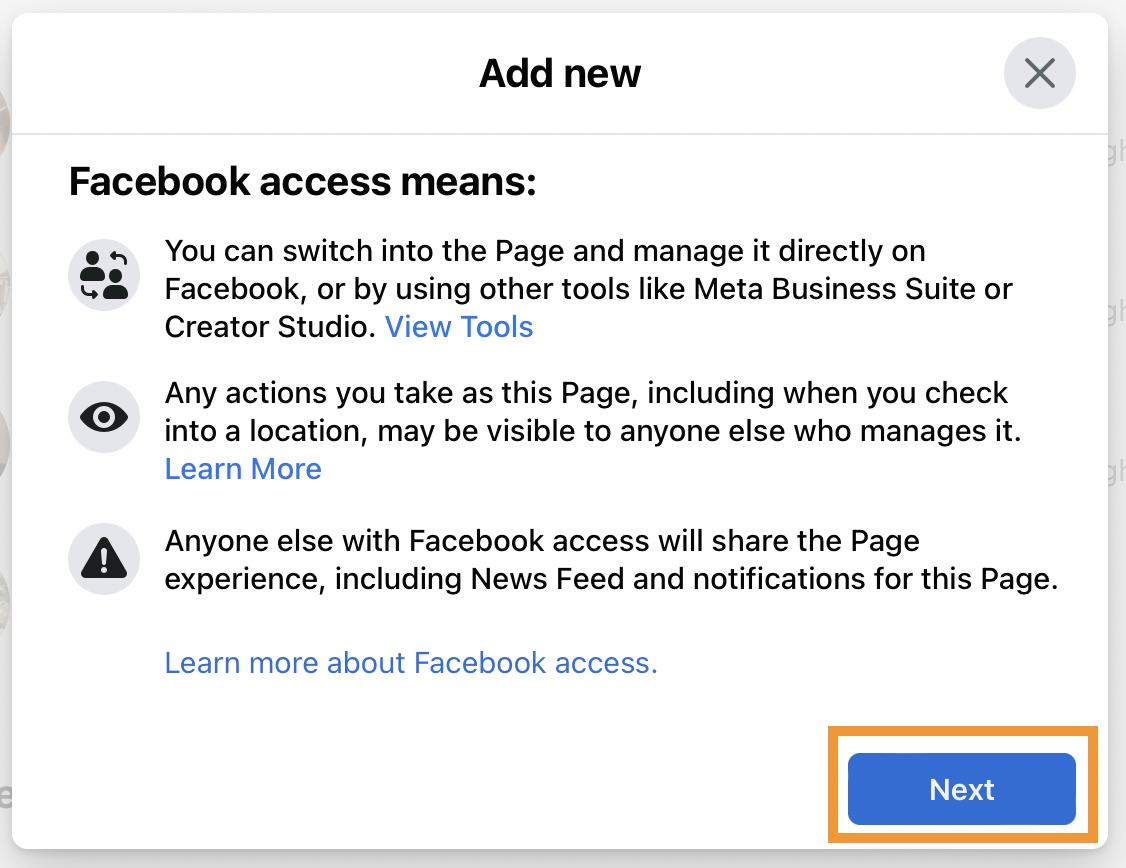
8) Type in “Brandon Cory Steele” or steelebc@gmail.com and select his profile. (*Note: Brandon is ChiroUp's co-founder)
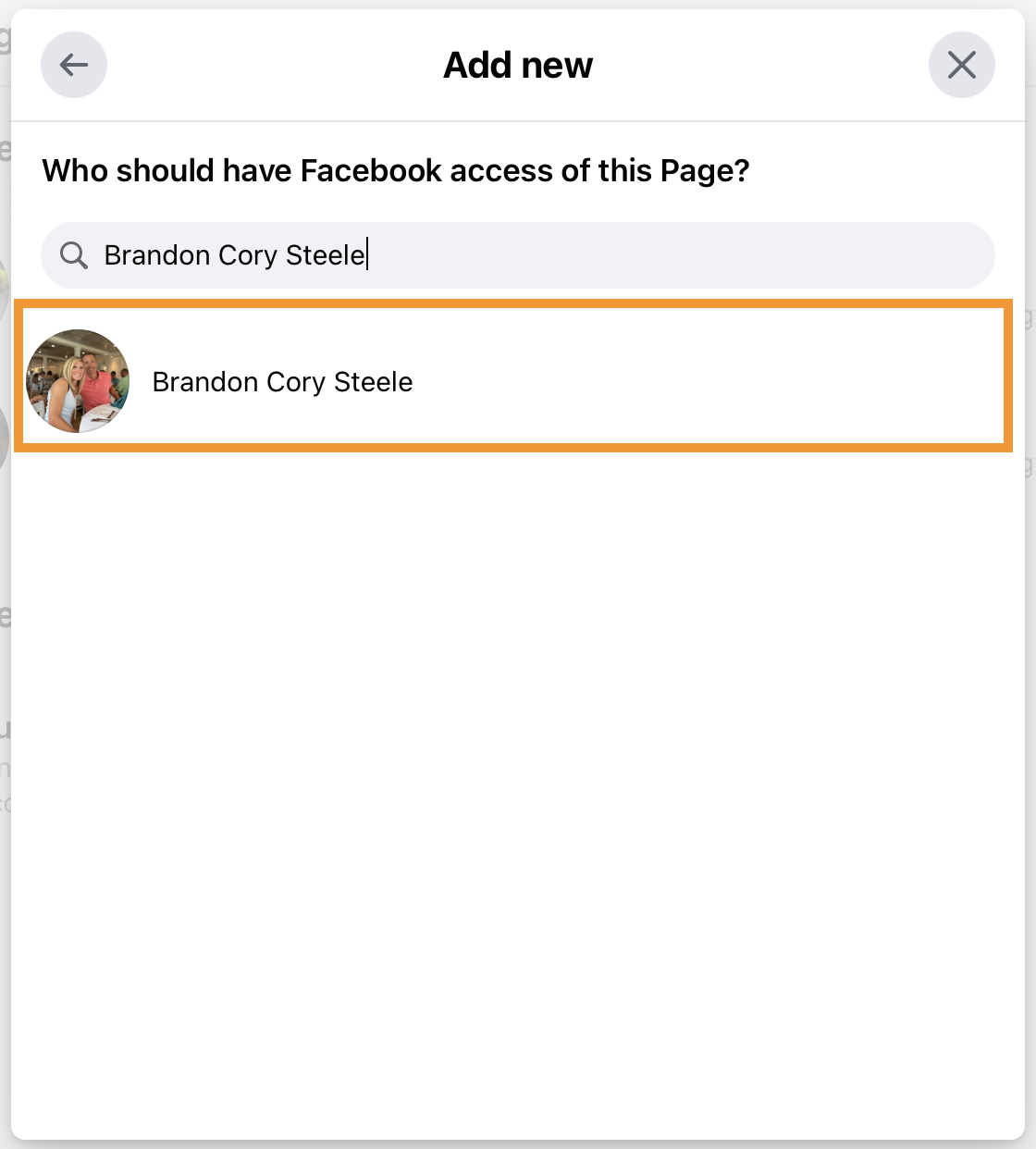
💡 Pro-tip: If his name is not populating, try adding him as a friend first.
9) Flip the “Full Control” toggle to ON and click “Give Access”
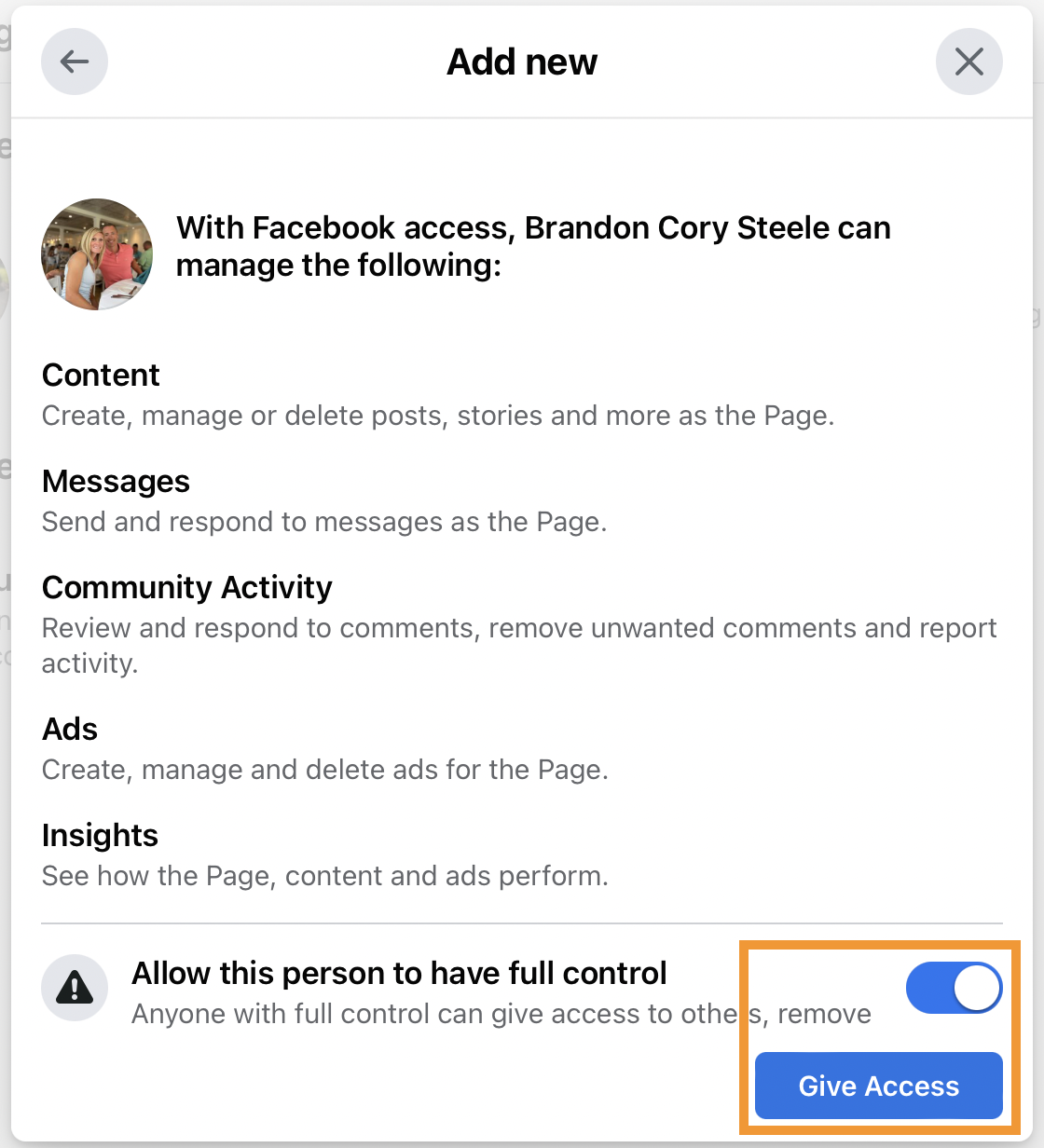
You are all set up! Please allow at least 24 hours for your automatic posts to start. Posts go out every M-F at 12:30 pm CT.
Click here for some social media tips you can also incorporate with these posts!