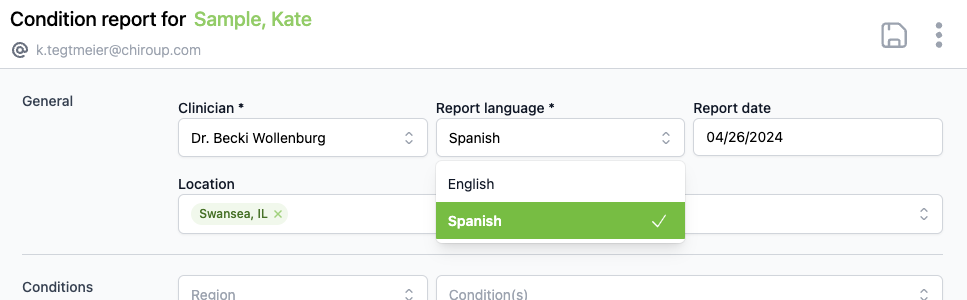Condition reports, exercise plans, surveys, review requests, and HealthCom are available in both English and Spanish. Simply edit your patient's language preference to automatically generate patient communication in the chosen language.
Here's how to change your patient's language preference:
1) Navigate to the patient record and click Edit.
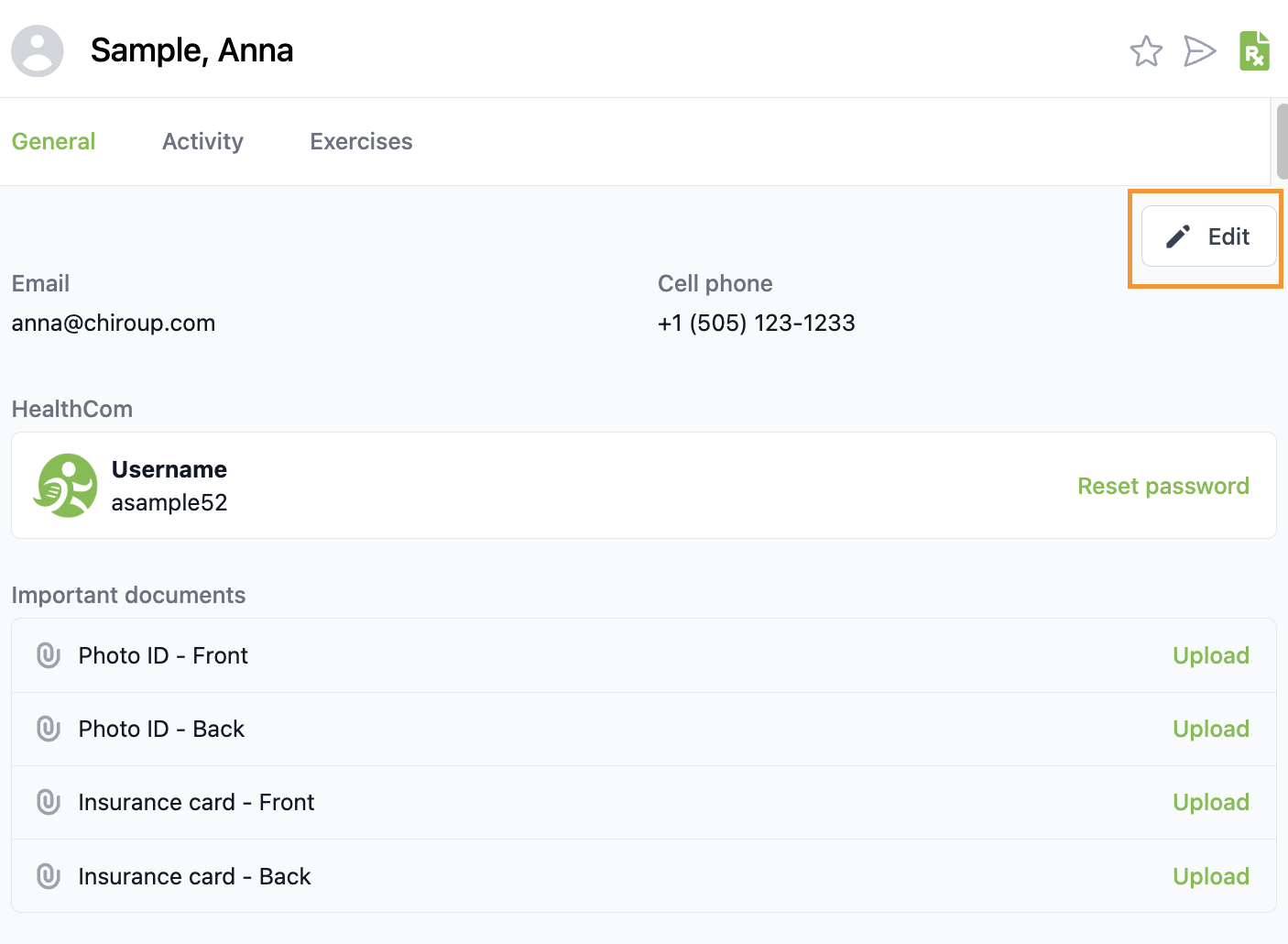
2) Scroll down to the Primary language dropdown, then select the preferred language (English or Spanish).
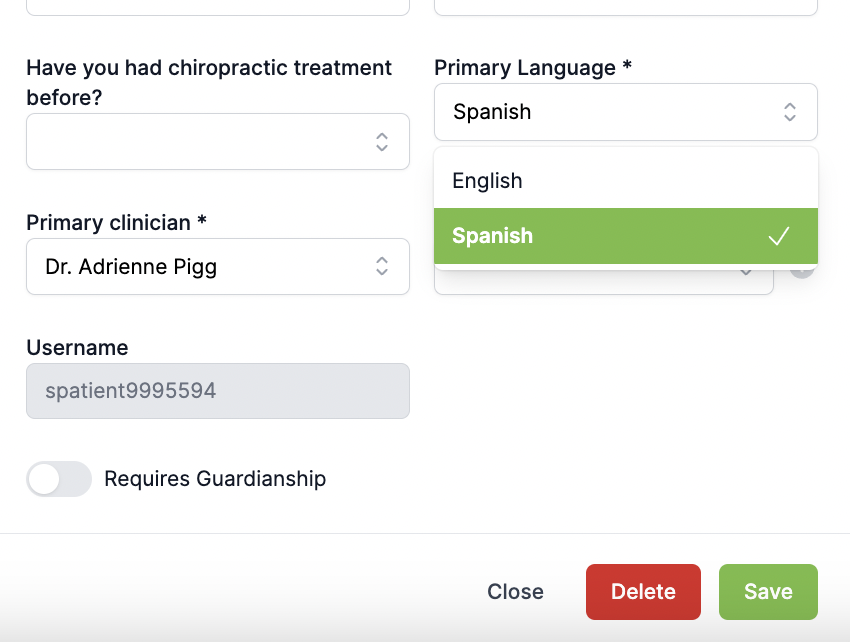
3) Remember to click Save!