Collecting digital signatures has never been easier! You can upload and send your own consent and acknowledgement forms in ChiroUp.
How to upload my forms
1) Navigate to the Practice resources tab on the left side of the screen and select Forms library.
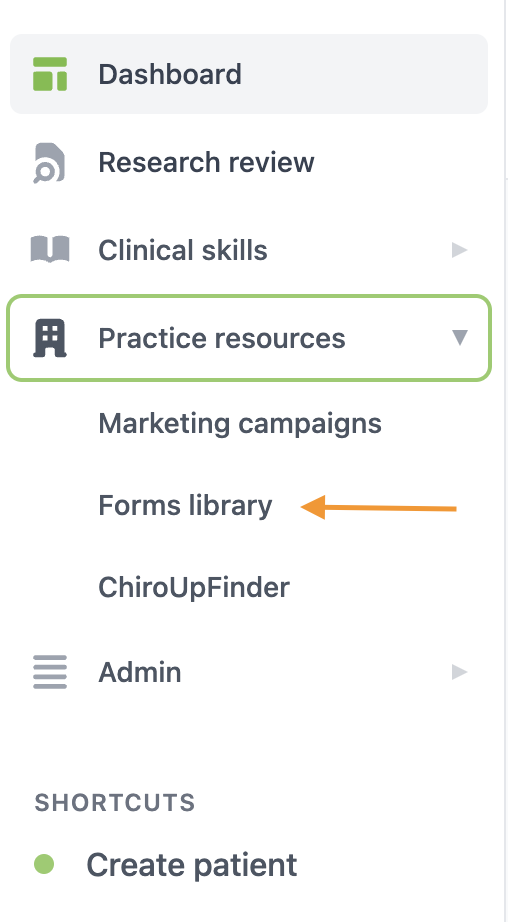
2) Select Consents & Acknowledgements, then click Add PDF attachment.
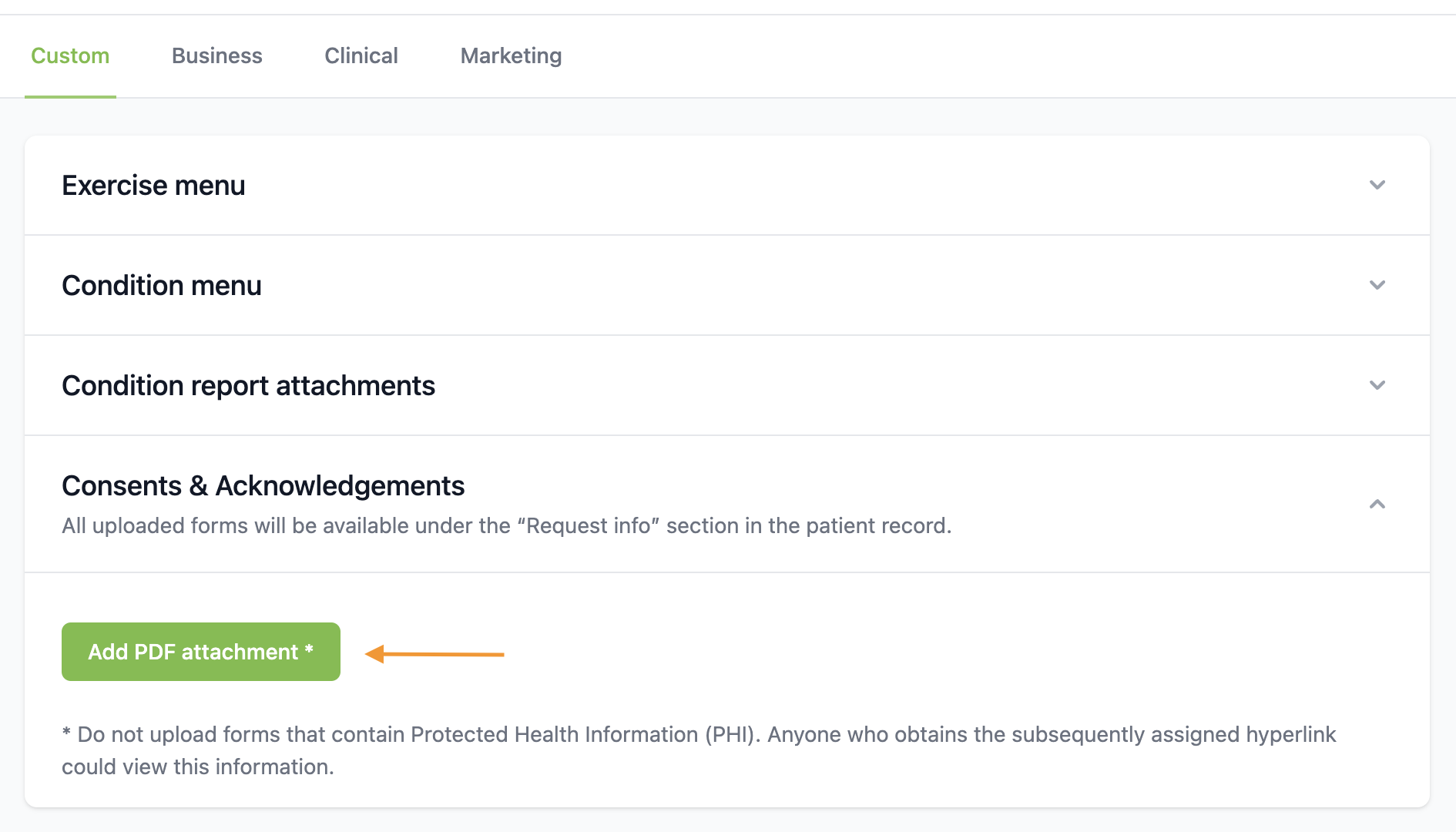
3) Upload a PDF version of your consent form. Ensure the title of your form appropriately reflects what the form is.
4) That's it! Your consent forms are ready to send via email, mobile, or kiosk to your patients to sign electronically!
DeleteHow to send forms to patients
It’s easy! It's just like sending any other digital survey in ChiroUp.
Simply click on the request info icon in the patient's record. Select the consent form you'd like to send, the destination, and click "Send Now." You can also send consent forms when adding a new patient using the Request Info drop-down. Check out this article for a step-by-step guide!

Watch a video demonstration below: