ChiroUp gives you access to the most up-to-date clinical evaluation videos and descriptions.
1) Navigate to "Clinical Skills" on the left-hand side of ChiroUp, and then click "Clinical evaluations".
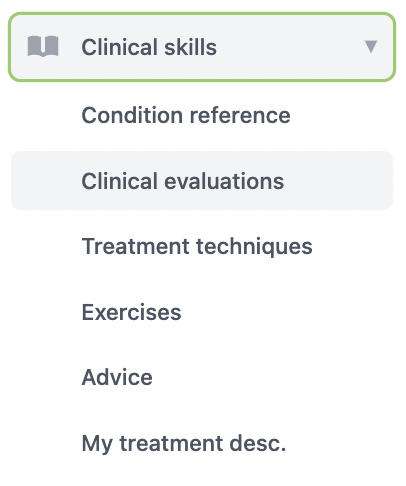
2) Search evaluations by name, region, or expand the "More filters" option to search by description.
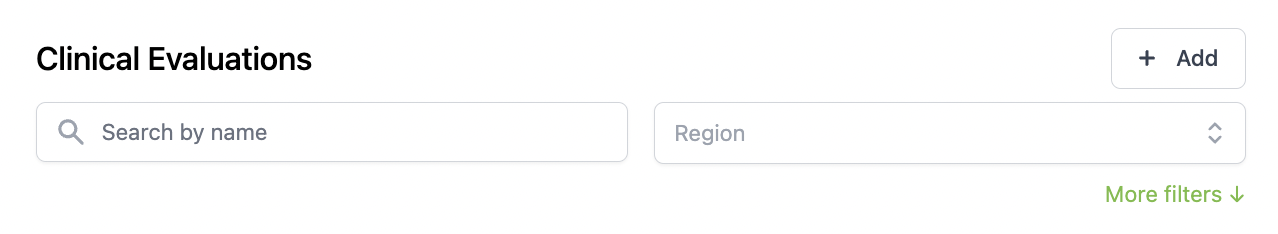
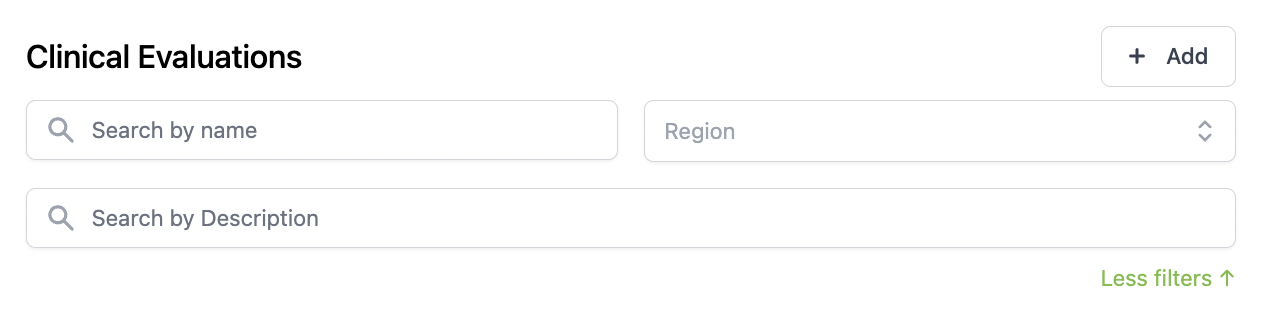
3) Select your desired evaluation to access the video resource and description.
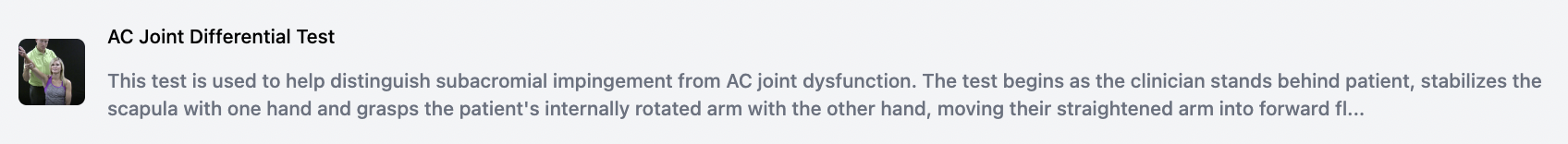
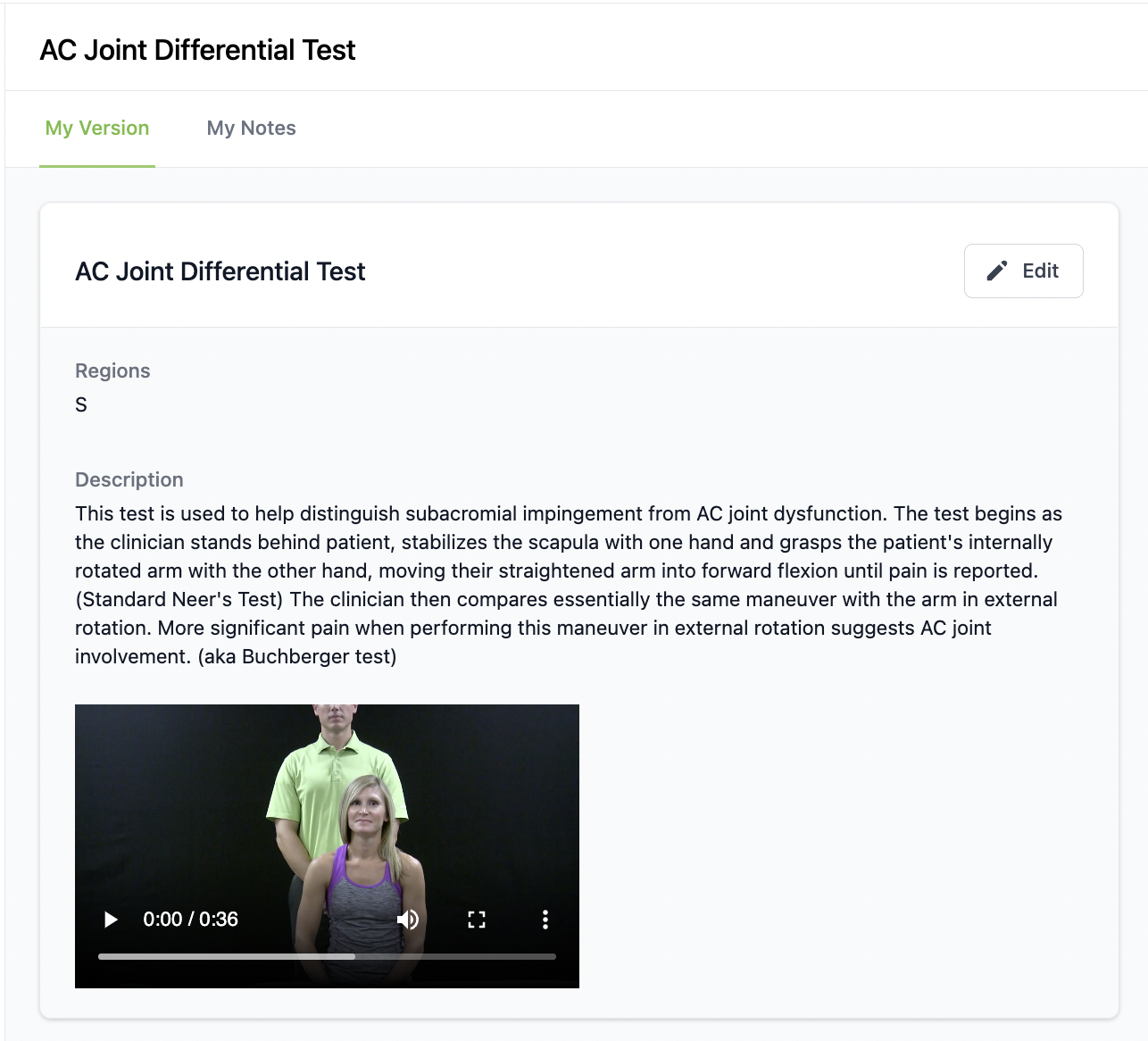
💡 Pro-tip: Use the "My Notes" section to save any notes you want to reference in the future.