🔐 Only Admin users have the authority to update the clinic logo.
Here's how to upload your clinic logo:
1) Navigate to the profile icon in the top right corner and select Clinic settings.
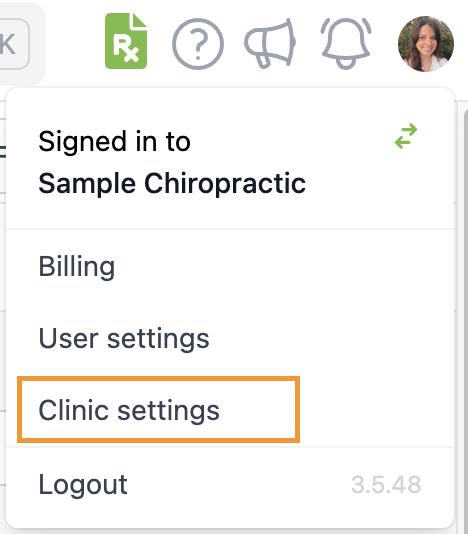
2) Navigate to Locations and select your desired location
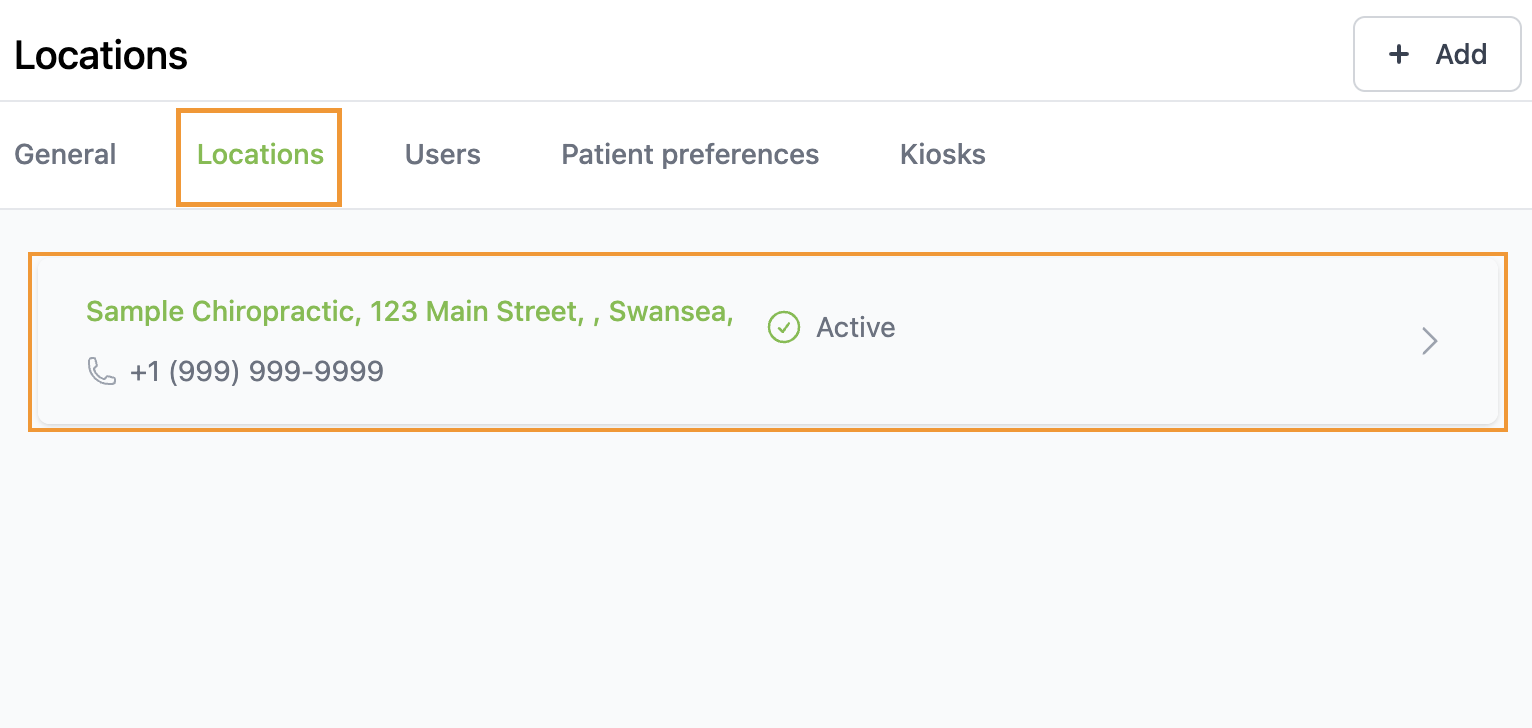
3) Click Upload a file or Replace file if you want to change your existing logo.
💡Pro-tip:
For best results, please upload a landscape logo with a 3:1 or 4:1 ratio, no background, and in color or black (not white).
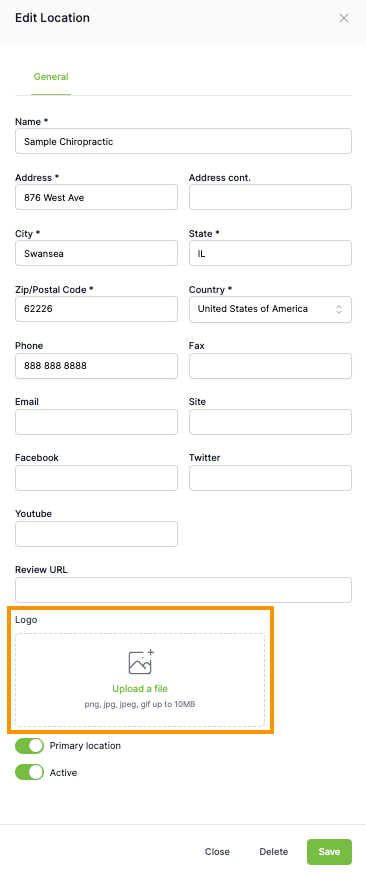
4) Remember to hit Save!